Safari

Safari Instructions to Clear Browser History and Cache
1. Launch Safari browser
2. Click Safari in the Apple Menu in the top left corner of the screen, then select Preferences
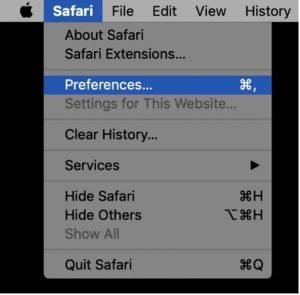
3. Click on the Privacy tab and select Manage Website Data…

4. Select a website that is listen, then click Remove. To remove all website data from Safari, click Remove All.
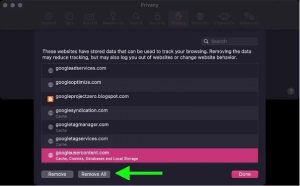
Want to Select Another Browser? Click Here
141
Total
Employees
Employees
42
Employees in Product Development
62
Employees in Customer Support & Success
